
Characters and animation made in iClone are already exportable as FBX files to game engines or 3d applications like Unreal Engine, Unity, Maya, and 3ds Max. Reallusion revised iClone’s 3d character faces to 60 morph shapes – there had previously been 30 – to make the characters ‘Faceware-ready.’ The resulting animation can be motion edited and intensity adjusted through slider bars. This capture can then drive an animated character or avatar, in real-time if necessary. It then tracks and captures key facial features as you perform voice tracks and head actions.


Users sit through a short calibration process designed to teach Faceware what your face looks like in a neutral pose.
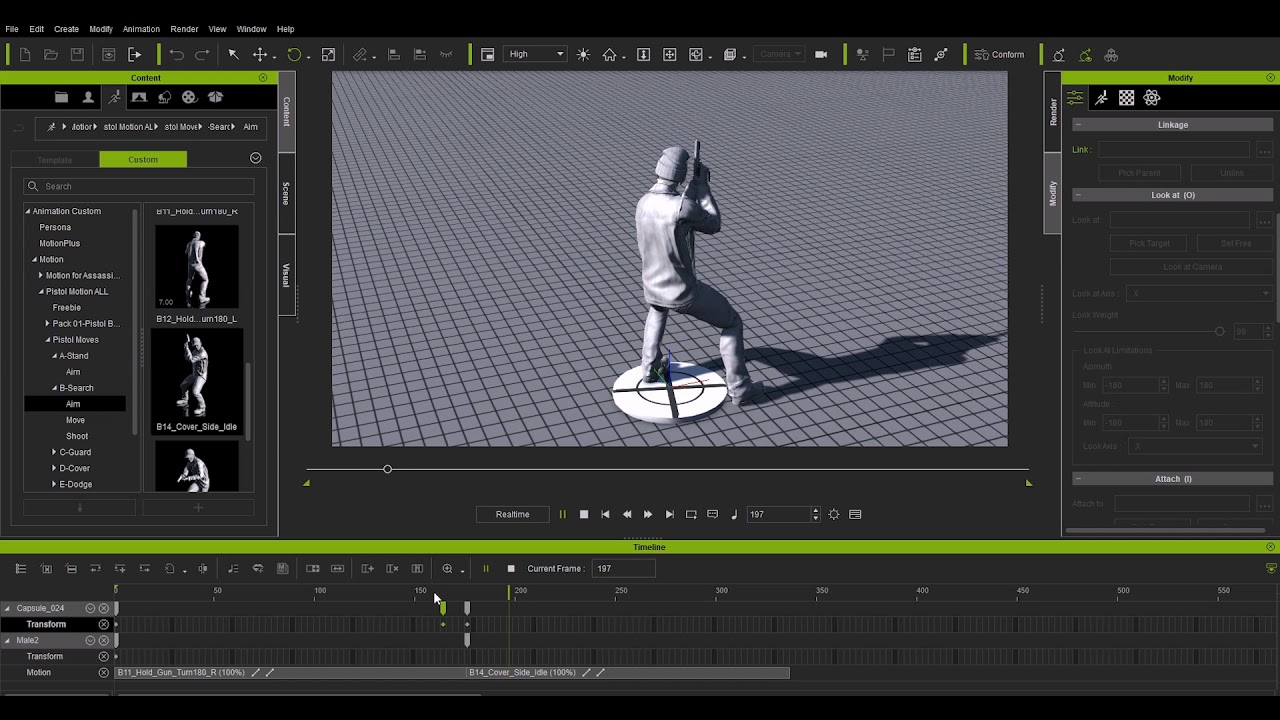
Faceware’s partnership with Reallusion involves plugins for iClone that enable markerless capture using a single PC camera or Faceware’s proprietary head cameras.


 0 kommentar(er)
0 kommentar(er)
